-
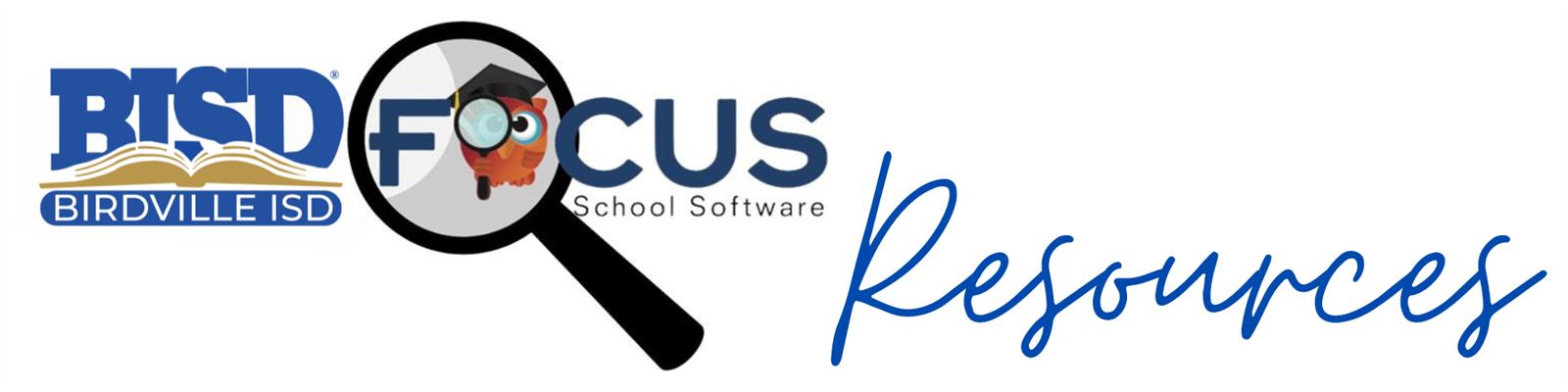
Birdville ISD is in the midst of a transition from Skyward, our longstanding Student Information System (SIS), to Focus—a modern, advanced platform that promises to elevate the educational experience for our students and improve the experience for you, our valued parents and guardians. This webpage will offer a range of updates concerning the new system.
-
FOCUS Resources
- How to Update Language Preference as a Guardian (PDF)
- Create a Focus Parent Portal Account and Link My Student (PDF)
Instrucciones para crear una cuenta de padre y vincular a sus estudiantes (PDF) - How to log into Focus APP (PDF)
- How to log into Focus Student Portal (PDF)
- How do I find my student's bus information in FOCUS Mobile App or Desktop Computer?
- How to update my contact information from desktop or mobile app?
- Instructions for Accessing Report Cards (PDF)
Instrucciones para acceder a los boletines de calificaciones (PDF) - How to access STAAR test results within FOCUS (english/spanish) (PDF)
- How to Update Language Preference as a Guardian (PDF)
-
Need Assistance with FOCUS?

Follow either of the steps below:
- During the school year, contact your child's campus attendance clerk for assistance with your FOCUS account. During the summer, follow the steps below.
- Forgot Username?
Hint: Username is usually an email. - Forgot Password?
- On the log in screen, click on "Forgot Password"
-OR- - Password Reset on the Password Recovery page.
- On the log in screen, click on "Forgot Password"
- Email the BISD Help Desk. Send email to helpdesk@birdvilleschools.net and provide your contact information (full name, phone, email).
- During the school year, contact your child's campus attendance clerk for assistance with your FOCUS account. During the summer, follow the steps below.

