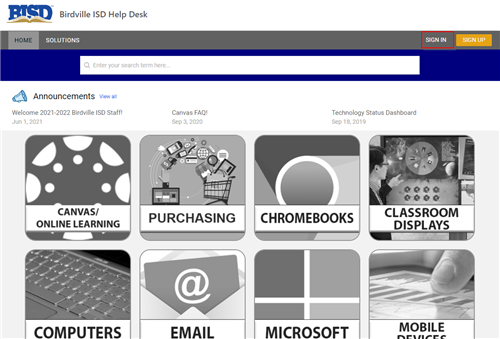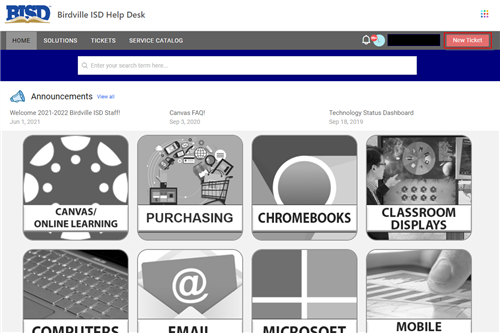Select a School...
Select a School
- Academy at C.F. Thomas Elementary
- Alliene Mullendore Elementary
- Birdville Elementary
- Cheney Hills Elementary
- David E. Smith Elementary
- Foster Village Elementary
- Grace Hardeman Elementary
- Green Valley Elementary
- Holiday Heights Elementary
- Jack C. Binion Elementary
- John D. Spicer Elementary
- North Ridge Elementary
- O.H. Stowe Elementary
- Smithfield Elementary
- Snow Heights Elementary
- Walker Creek Elementary
- Watauga Elementary
- W.A. Porter Elementary
- West Birdville Elementary
- Haltom Middle School
- North Oaks Middle School
- North Richland Middle School
- North Ridge Middle School
- Richland Middle School
- Smithfield Middle School
- Watauga Middle School
- Birdville High School
- Haltom High School
- Richland High School
- Bob E. Griggs High School
- Collegiate Academy of Birdville
- Birdville Center of Technology & Advanced Learning
- Athletics
- Career and Technical Education & CCMR
- Child Nutrition
- Choose Birdville
- Counseling Services
- Digital Learning and Library Services
- Purchasing
- Finance and Federal Programs
- Fine Arts
- Health Services
- Human Resources
- Advanced Academics & CCMR
- Linda Kunkel Specialized Learning Center
- Curriculum and Instruction
- Partners in Education
- Planning, Assessment & Accountability
- Professional Learning
- Specialized Services and Supports
- Technology
- Birdville Bonds